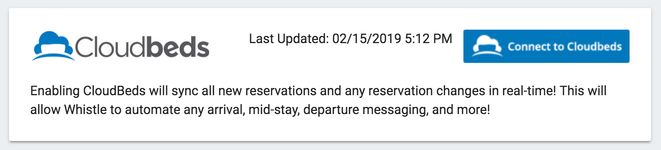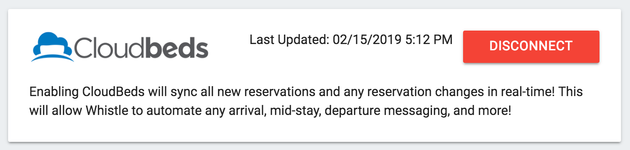How to sign up for Whistle?
Click Here to create a new Whistle account and automatically connect Whistle to Cloudbeds.
How to connect the apps for the first time?
Existing Whistle client
Existing Whistle Clients should enable the Cloudbeds integration through the Whistle Dashboard.
- Go to Company Tab
- Click "Integrations"
- Find the Cloudbeds integration, and click "Connect to Cloudbeds"
New Whistle client
Click Here to create a new Whistle account and automatically connect Whistle to Cloudbeds.
Cloudbeds Integration Features:
- Reservations are synced in real-time.
- Automated Messaging for pre, mid, post stay, and more!
- Trigger messages for Reservation status changes.
- SMS surveys automatically scheduled.
- Guest Chat info auto-populated with room, email, arrival/departure, and name.
Cloudbeds Integration Limitations:
- Guest notes are not included
How do disconnect Whistle from Cloudbeds
Disconnect via Cloudbeds
https://myfrontdesk.cloudbeds.com/hc/en-us/articles/219774407-Disconnect-an-app-from-myfrontdesk
Disconnect via Whistle Dashboard
Support
Please message support@trywhistle.com for any questions, we'd love to say hi and answer any questions!
FAQ
How often are reservations synced to Whistle?
- Reservations are updated every 5 minutes, for each reservation with a check in date +/- 7 days from Today.
- Reservations are updated anytime the reservation status changes in Cloudbeds. A status change is one of the following:
- Confirmed
- Confirmation Pending
- Cancelled
- In-House
- Checked Out
- No Show